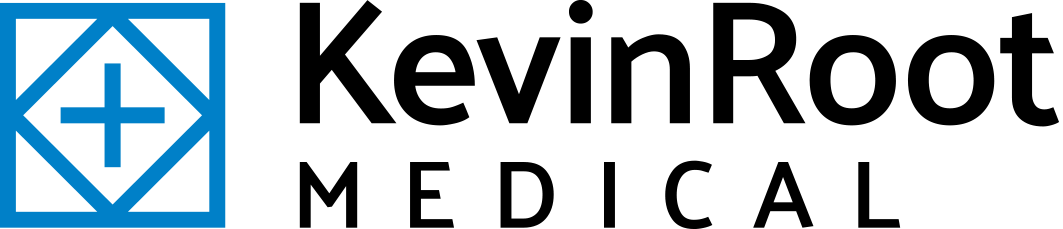Foot Orthotics
Order Form Guide


Click On Order Form Or Use Menu Below To Choose Topic
- Page 1
- Methods & Optimizations
- Frame Fabrication Method: CAD CAM Positive Model Vacuum Formed
Frame Fabrication Method: CAD CAM Positive Model Vacuum Formed
Computer designed and manufactured model vacuum formed
FOOT IMPRESSION METHODS ACCEPTED
Plaster Slipper Cast, Foam Impression, STS Slipper Sock, 3D Scanner
FRAME MATERIAL OPTIONS
Polypropylene, Subortholene, Carbon, TPE, EVA
ADVANTAGES
• Digital 3D model stored indefinitely
• Allows variety of frame material options
DISADVANTAGE
• Some foot contour lost with routed positive model
Creating a Computer-Assisted Designed Computer-Assisted Machined (CAD CAM) Positive model from an STS slipper sock or 3D scan is the standard method for producing custom-molded frames at Kevin Orthopedic. It’s also a great option for plaster slipper casts or foam impression if desired. The benefits of using this process are evident: indefinitely storing a digital model is convenient and reordering is simplified. The negatives of using this system is that orthotic lab CAD technicians are economically very limited in time to create the perfect congruent positive model matching the foot impression contour. Thus CAD software shortcuts are used to shorten the timespan to design the file which results in a larger variation in shape and contour of the completed positive model. Mill bit size and mill limitations also increase the variation outcomes from patient foot impression congruency of produced positive models. Nevertheless, this is still a great method for fabricating custom orthotics. Any calibrated frame material is available for vacuum forming and nearly every modification is possible.
Note: For more visual images depicting positive model vacuum formed process, please see page 20, images 8-10.